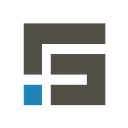Setting up a Chart of Accounts for a Commercial Real Estate Company
A good chart of accounts is the foundation for good record keeping. This is true for all industries, including commercial real estate.
What would you do if one of your tenants requested additional information about a specific type of expense from the previous year? For many organizations, this request creates hours of work. And it also highlights the need for a financial, organizational overhaul. The start of a financial overhaul, or getting started on the right foot, is a solid chart of accounts.
We recently created a second sample chart of accounts (COA) focused on companies that own and manage commercial real estate. Every industry sector has specific needs, and real estate is no different. In the newly created COA (which you can find at the bottom of this article), we outline the most common accounts used in the industry. Our previous chart of accounts, which you can find in the article here, focused more heavily on the accounts needed to manage residential real estate. Our new chart of accounts addresses the need for tracking expense types commonly associated with triple-net leases which include Common Area Maintenance (CAM)/Reimbursable Expenses.
This is the tip of the iceberg on what we are going to cover in this article.
Before diving into the COA, we need to highlight a few things that drive how you want to set up your new accounting structure.
Preparing for CAM Reconciliation
One of the big differences between residential and commercial real estate is the use of triple net leases (NNN). With the use of NNN leases comes a different kind of expense grouping. One of these expense types that need to be tracked and managed are operational expenses, commonly referred to as Common Area Maintenance (CAM).
These operational expenses are fees paid by the tenants to help cover the costs associated with operating and overhead expenses for the common area. NNN leases typically consist of three main components, property taxes, insurance, and CAM. It is important to track and manage these expenses carefully.
CAM reconciliation generally happens at the end of the year or the beginning of the following year. At that time, the landlord provides a reporting of all the expenses incurred during the year. The tenant has a responsibility to cover their portion of the building expenses for the year. The tenant portion is frequently referred to as the pro-rata share. The specific tenant financial responsibilities are generally outlined in the lease.
Terms in the Lease
As outlined in the lease, the tenant agrees to pay a certain amount (usually monthly) to cover these operational expenses. When the reconciliation report is generated, if the owner’s expenses were greater than the amount collected from the tenant during the year, the tenant may owe for the remaining difference. On the other hand, if the expenses were less than what the tenant paid, the landlord may refund or reduce the following year’s monthly CAM charges accordingly.
Either way, the landlord/owner must have a clean record of all the expenses incurred throughout the year to ensure full repayment of the CAM expenses. Plus, it is necessary for future budgeting.
Keep in mind, CAM expenses are just one area of expenses that need to be tracked. We will address the other areas as well below. A good way to track expenses is to use the class function in QuickBooks. If you want to learn more about CAM reconciliation, check out this article. But first, let’s address classes.
To Class or Not to Class
Classes are a great tool in QuickBooks to keep track of income, expense, and net profit of different segments (or buildings) within your business. Think of it as having a separate set of books, segmented by class, within one QuickBooks account. For commercial real estate, classes make it simple to see how each asset, building, or unit is doing compared to the others. The use of classes allows you to see your entire organization within that QuickBooks account easily within the Profit & Loss Report (P&L).
Some people prefer to use sub-accounts rather than classes. And while there are some benefits to using sub-accounts, there are some notable drawbacks. These concerns are particularly true if you have a lot of sub-accounts. First, when using sub-accounts, your P&L can get very long and unwieldy. Then, when collapsing to see the parent account, you lose the details you were trying to see in the first place. Additionally, the use of sub-accounts makes it far easier to make mistakes when posting entries.
On the other hand, when using classes, you post a transaction to the main expense or income account. The class does the rest. As a bonus, you can enable a setting to alert you if no class is selected. This safety mechanism prevents you from posting without a class by accident.
One thing to keep in mind with the use of classes is that the Balance Sheet represents the company as a whole. The individual classes are not broken down on the Balance Sheet. Depending on your organization’s needs, this may not work for you, and you will still want to use the sub-accounts as well. If you need to see each building separately on the Balance Sheet and the P&L, you may want to consider a separate QuickBooks accounts.
The Actual Commercial Chart of Accounts
Every set of books will be slightly different based on your needs. For instance, in our sample COA, we include Elevators as a Reimbursable Expense. However, if you do not have an elevator, then this does not apply to your COA. This is the same thing as with an Overhead and Business/Operating Expenses. Automobile Expenses for one company may be a Business Expense and Overhead Expense for another company. Based on our commercial real estate customers and advice from tax accountants, we have compiled a list which will get you pointed in the right direction. If you have questions about a specific account and where it should go on your P&L, it is best to ask your accountant or tax accountant for their advice.
Problems with Numbering
Why should you use a numbering system on your COA? Each account created in the chart of accounts is typically assigned a unique name and a unique number to identify the account. These accounts are typically five or more digits and each. The first digit will signify what type of account it is, whether it be an asset, liability, etc. This numbering schema is widely accepted as well, so when you are working with other accountants or bookkeepers, you are speaking the same language on what the account signifies.
Some accounts may be used for Building/Operating Expense, Overhead Expense, or both. If this is the case, create a different account in each of the expenses and clearly label them.
Correct Labeling is Key
Labeling is the key to making sure that your expenses are recorded correctly. This will save a lot of time and frustration, verifying that the transactions are correctly posted. Clear labeling will also save you money when your tax accountant is preparing your tax returns at the end of the year.
Let’s talk through an example. Utilities can show up in three separate expense accounts, depending on your needs. In our sample chart of accounts for expenses, we use the labeling of “Reimbursable,” “Business,” and “Overhead.” This separation of expenses allows for clear bookkeeping.
- Reimbursable — these are expenses that need to be separated for NNN leases. This separation helps when doing CAM Reconciliations at the end of the year or quarter to differentiate between expenses allowed to be included in the NNN charges and those that are not. Exactly what is reimbursable varies by property type and the lease.
- Business — these are expenses that are directly related to the activity of renting commercial real estate. These expenses are incurred during the day to day activities directly related to producing income from your rental income-producing real estate business.
- Overhead — these expenses are related to the running of the real estate business. Think of it this way, would you have this expense even if one of your buildings is not being rented? Your cell phone bill would need to be paid even if your buildings are not currently being rented.
Finally, when creating a chart of accounts, it is important to leave a gap between numbers in the event you want to add additional accounts. Your goal is to keep your COA between 50 and 100 accounts, if possible. As you will see, that can be difficult.
Importing of COA in QuickBooks
If you are using QuickBooks, when you are setting up the new company, it gives you the option to start with their sample COA for your industry.
Using the industry default from the system has its advantages and disadvantages. If you do not already have a COA as a baseline to begin from, the industry default may be your best way to get started. However, in the long run, this often results in many more adjustments to meet your specific needs. That’s why we created a sample commercial COA for commercial real estate.
The Steps for Importing
Below we have outlined the steps for uploading a COA to a QuickBooks Online (QBO) account.
Begin by going to the left-hand side of QBO and selecting Accounting, and then select Chart of Accounts. A picture will appear with the green button to “See your Chart of Accounts” to select.
Next, use the green drop down on the top left to select “New” and then “Import.”
Browse for the Excel file you saved on your drive. You will want to make any modifications prior to uploading. Note: You can access our sample commercial COA at the bottom of this article.
Once imported, verify the fields from the Excel document are correctly mapped within your QuickBooks Online account.
The last screen will be the imported COA for you to review and make any final changes before saving. You can always adjust and edit later as needed, but it is less work to make edits at this stage.
Once everything is in QBO, you will want to create sub-accounts for any accounts that have parent accounts. Select the account that needs to be edited and make it a sub-account under the parent account as shown in the example below.
In our downloadable sample, anything with a carrot is a sub-account. If you follow this process, it will allow you to collapse certain categories when looking at the P&L.
Our sample commercial real estate COA includes the type and the detail type needed for QuickBooks to get all of the accounts in the correct place on the first try. It also includes the numbering. Alter, add, or delete the accounts that you may need on the worksheet and it is ready for importing. This is a much easier process than changing all of the accounts in the auto set up.
Start with the Basics for your COA
Based on years of experience as an accountant servicing the real estate community, I have seen many financial statements. A well-run real estate company starts with a clean and well-developed chart of accounts that is consistent. The chart of accounts is the foundation for all good reporting and allows for faster decision making. Invest the time upfront. It will save you time and money on the backend when you are preparing your CAM reconciliations or taxes.
Below we have provided a view and descriptions for each of the accounts in our commercial real estate COA. You can access a copy of the COA here.
Learn how we are working with commercial real estate companies to automate their processes resulting in faster CAM reconciliations, lender and investor reporting, and invoicing.
Originally published at https://stratafolio.com on October 14, 2020.